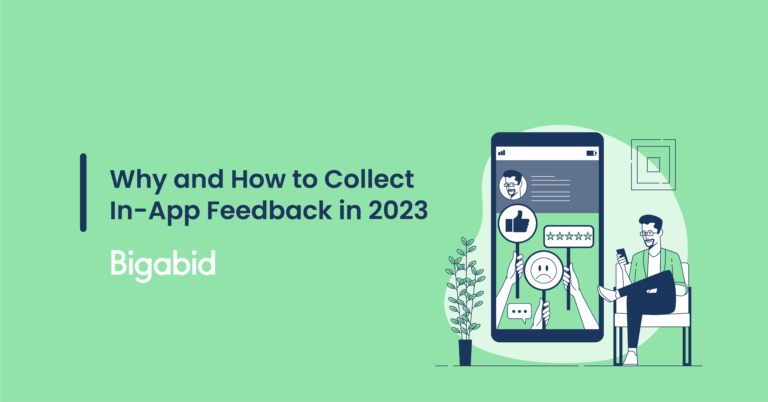
Mobile app feedback is essential for delving into user experience. As an app developer, you are likely familiar with the significance of contextual user feedback. When combined with behavioral data, it can provide more insights into user experience and app performance compared to traditional techniques.
Although the market is filled with various in-app feedback tools, selecting the right tools can be a daunting task.
To simplify matters, we have compiled a list of the finest web and mobile app feedback tools, categorized according to their use cases. Additionally, we have included some helpful tips and best practices to help you get started once you have made your choice.
In-app feedback can replace or supplement traditional survey methods, such as emails or chatbots, for most online businesses.
Collecting feedback directly within your software eliminates any additional steps for customer communication, such as clicking a link or starting a conversation with support.
One popular method of collecting in-app feedback is through pop-up surveys, but there are other options available which we will discuss below. The choice of method depends on your feedback requirements and the nature of your application.
Before determining the most suitable method, first, identify the type of feedback you wish to gather.

General (relationship) in-app feedback allows users to provide their thoughts and overall satisfaction with your app. It encompasses various elements, such as customer satisfaction surveys like Net Promoter Score (NPS), Customer Satisfaction (CSAT), or Customer Effort Score (CES) surveys. Additionally, feedback buttons enable users to share their ideas, bug reports, or any other comments while using the app. You can also utilize mobile app surveys to gather ratings or collect user feedback on app redesigns.
Distribution of general surveys can be done through channels like email, links, or websites. Running these surveys within your app increases response rates as they seamlessly fit into users’ workflows.
Contextual feedback pertains to a particular app interaction, such as a feature update or checkout process. It is presented immediately after the user completes the desired action to engage them in the moment.
In this way, contextual feedback effectively enhances app performance and user experience.
There are numerous advantages to incorporating in-app surveys as an alternative to or as an addition to email or link surveys.
Context-sensitive: Inquiring about user experiences with specific features immediately after interaction is highly effective. Many survey tools, including Survicate, provide targeting and triggering options for precise survey delivery, such as displaying surveys only to new users or those who have interacted with a feature multiple times.
Higher response rates: In-app surveys tend to generate better response rates because they catch users at their most engaged, when they are actively using the product, rather than casually perusing their email inboxes. Our findings reveal that Survicate surveys on web apps or websites yield response rates almost double those of email surveys.
App performance monitoring: In-app surveys provide users with a convenient way to report bugs or usability issues with your app.
Automated operation: In-app surveys are typically executed using dedicated survey software, enabling the setup of one-off or recurring surveys with specific targeting, start and end times. This allows you to configure your surveys with ease. For our next article, we will explore some of the best in-app feedback collection methods.
Having understood the importance of collecting in-app feedback, it is now time to focus on the pragmatic aspect of selecting the most suitable tools for this purpose. To assist you in finding the appropriate software that aligns with your current needs and specific use case, we have curated a subjective list of the top nine tools, segmented into categories.
Our suite of tools enables you to conduct in-app surveys that cater to various use cases including product feedback and customer satisfaction. Unlike generic survey and feedback solutions, our tools provide multiple distribution channels, ensuring you can leverage them enterprise-wide and not limited to within the app.

Survicate is a versatile customer feedback automation tool that enables you to gather valuable insights throughout the entire user journey.
The tool’s in-app feedback collection capabilities encompass web app and mobile app surveys, including a dedicated mobile SDK, making them incredibly simple to launch. You have the flexibility to conduct recurring survey campaigns, one-off quick surveys, or implement a widget for continuous feedback gathering.
Among the various methods to collect feedback within your app, pop-up microsurveys are available. These can be displayed to targeted users at the appropriate time, ensuring high contextuality through advanced targeting and triggering options.
Launching web app surveys is remarkably fast and easy. They don’t require developer setup; a few lines of code can be copied and pasted. Choose from over 125 ready-to-use templates, including CES, CSAT, and product-market fit surveys, or create your own from scratch using the intuitive creator.
Another useful feature is the Feedback Button, which can be displayed across your entire app or selectively at specific times and locations. Both the button and the associated microsurvey can be customized, much like the pop-up surveys.

Apptentive is a specialized mobile app customer feedback tool that assesses sentiment and collects user feedback.
With Apptentive, you can conduct custom-made, highly targeted microsurveys via pop-ups or feedback buttons. Notably, aside from user and visit properties, Apptentive enables you to focus on respondents based on their previous survey responses to delve into specific user segments.
While mobile app surveys are their primary focus, Apptentive also provides web app, website, and offline surveys. As a specialized mobile solution, Apptentive includes an additional feature called Apptentive Rating Flows. These prompt users to rate the app when it incurs the least disruption and automatically direct them to the next step according to their satisfaction levels. Satisfied users are directed to the app store to leave a review, whereas dissatisfied users can immediately contact customer support or provide detailed feedback through an open-text form. Other features encompass a built-in messenger and mobile notifications system.
Apptentive’s analytics dashboard displays your survey results in real-time and allows you to monitor customer sentiment. The tool offers a 30-day free trial, and for pricing information, you can request a d
Unlike surveys, a feedback widget is a way to let your users leave feedback whenever they want by clicking on a simple button (or a different symbol) embedded somewhere in your app.
It’s much less disruptive than surveys, but its unobtrusive nature usually generates lower response rates. This is why best to combine surveys and widgets within one app.
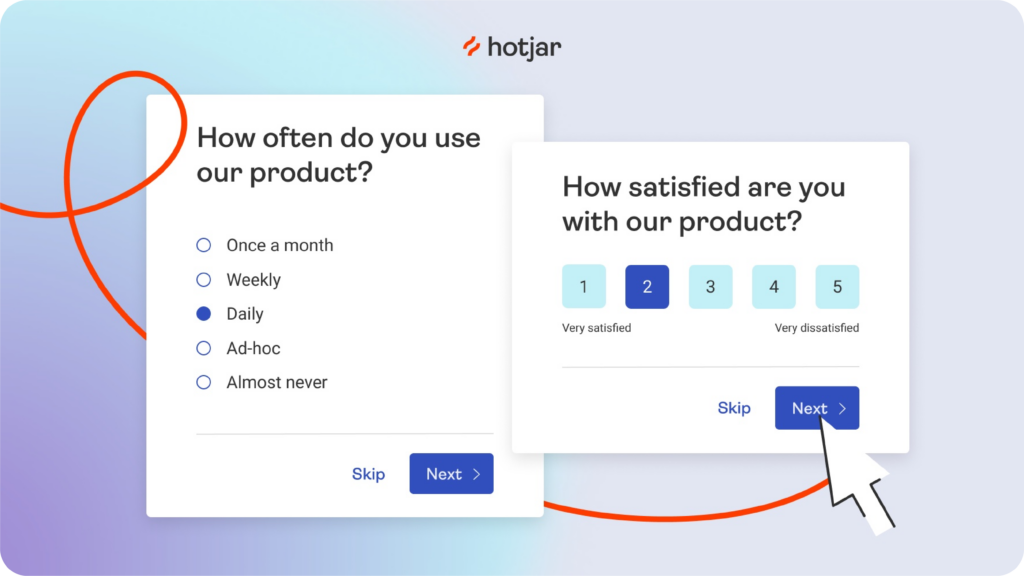
Hotjar is a well-known tool that combines quantitative data with qualitative customer feedback. Its flagship product is a heatmap that provides a visual representation of user behavior on websites and within apps. In addition to this, Hotjar offers session recordings that can be filtered and compared across various user groups.
With Hotjar, you can gather feedback from mobile apps through an embedded feedback button or targeted customizable pop-up surveys for websites and web apps. You can also distribute surveys using a link. However, it’s worth noting that Hotjar does not have a mobile SDK for collecting feedback in mobile apps, unlike Survicate.
Hotjar’s analytics dashboard consolidates all the insights collected by the tool, making it convenient for data analysis. It also offers multiple integrations, allowing you to further analyze survey insights by pushing them into your CRM and receiving notifications.
The software enables you to collect, store, and analyze both quantitative and qualitative data in one centralized platform. However, it’s important to consider that Hotjar’s surveying options may be limited in terms of question types and customization on lower-tier plans. Additionally, there is currently no mobile SDK available.
To summarize, Hotjar provides session recording and feedback collection tools that can be valuable for businesses and organizations.
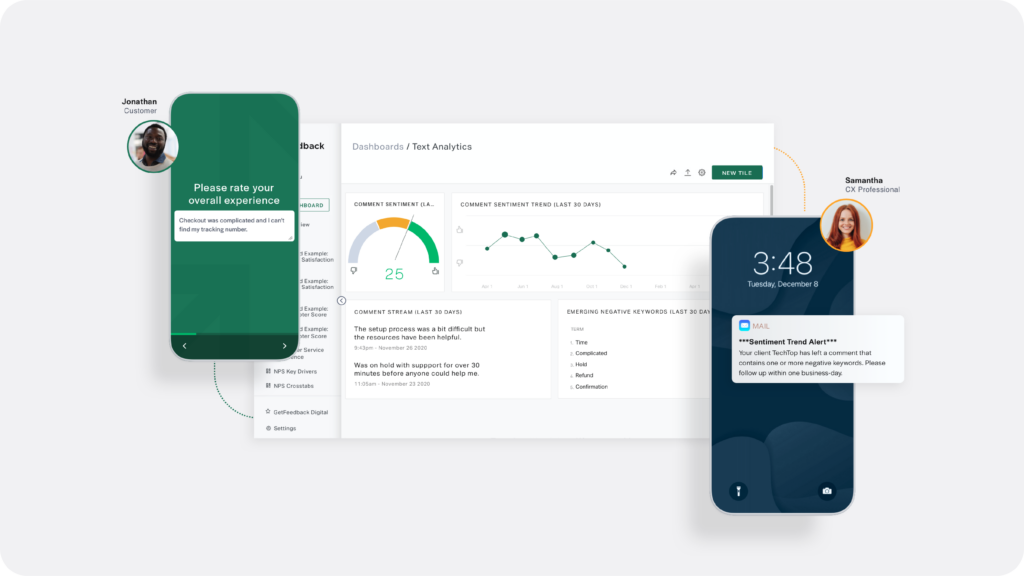
GetFeedback is a versatile customer experience tool that empowers you to gather feedback throughout the customer journey.
With GetFeedback, you will have the ability to create personalized surveys using pre-designed templates for NPS (Net Promoter Score), CES (Customer Effort Score), CSAT (Customer Satisfaction), Digital and Purchase Experience, and more. These surveys can be conveniently distributed via email, SMS, and website, as well as web and mobile applications.
Seamless integration with communication tools and real-time alerts ensures prompt action on the received feedback. The advanced analytics panel grants you access to data from all communication channels in one centralized place. Create custom dashboards based on specific attributes, monitor essential customer experience metrics over time, and gain valuable insights from machine learning algorithms that uncover crucial phrases, topics, and sentiments.
GetFeedback’s mobile app feedback solution allows you to establish on-brand buttons and surveys. Furthermore, surveys can be embedded into any content on your website. Targeting options enable you to select respondents based on their browsing or user behavior. For mobile app surveys, GetFeedback provides a user-friendly mobile SDK for both iOS and Android, offering the same feature set as their web application surveys. Feel free to give the tool a try.
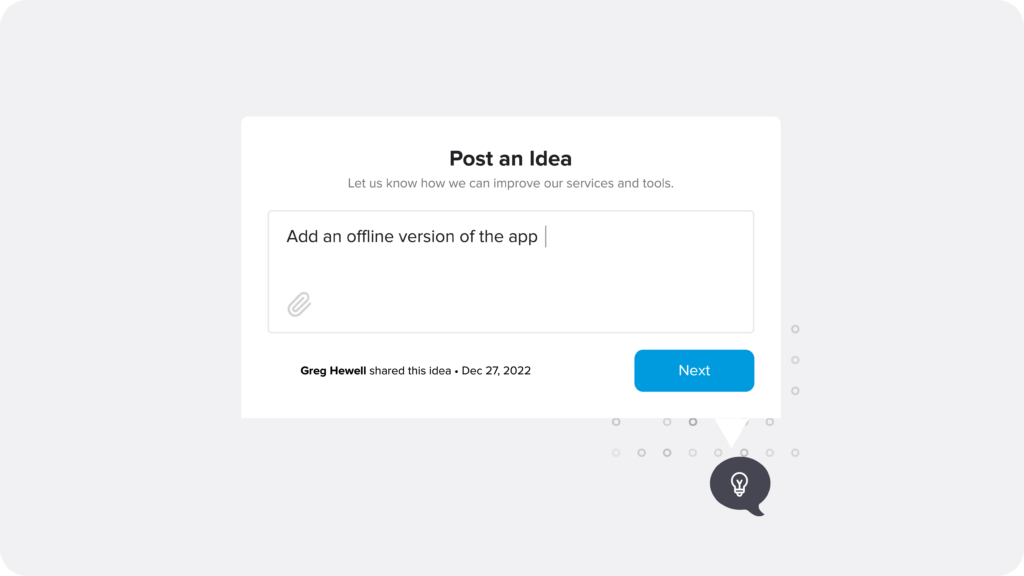
UserVoice is a comprehensive product feedback management software designed specifically for growing SaaS companies.
This solution provides a feedback widget and API that allow you to incorporate a button into your web or mobile app, enabling users to share feedback and attach screenshots effortlessly. In addition to the feedback widget, UserVoice offers a wide range of features. You can gather user insights and product ideas through a feature voting board. The tool seamlessly integrates with other platforms, making it easy for other teams to contribute feedback from various sources to UserVoice.
With the advanced dashboard, you can analyze aggregated feedback and prioritize your product roadmap quickly. The integration with Salesforce allows you to measure the impact of requests from potential customers. Stay up-to-date with internal status updates and a shareable roadmap, ensuring both internal teams and users are informed about the latest changes and updates.
UserVoice also provides a product validation platform, as well as various feedback program development and training services. Please note that these services are billed separately.
Starting at $699 per month (billed annually), UserVoice offers competitive pricing. If you’re working with a limited budget and don’t require a feedback aggregator, we recommend exploring alternative solutions.
App performance management software is specifically designed for product teams seeking to monitor the stability of their applications. Many of these software solutions also provide features for gathering in-app feedback. However, the feedback typically revolves around identifying potential crashes, bugs, or product enhancements.
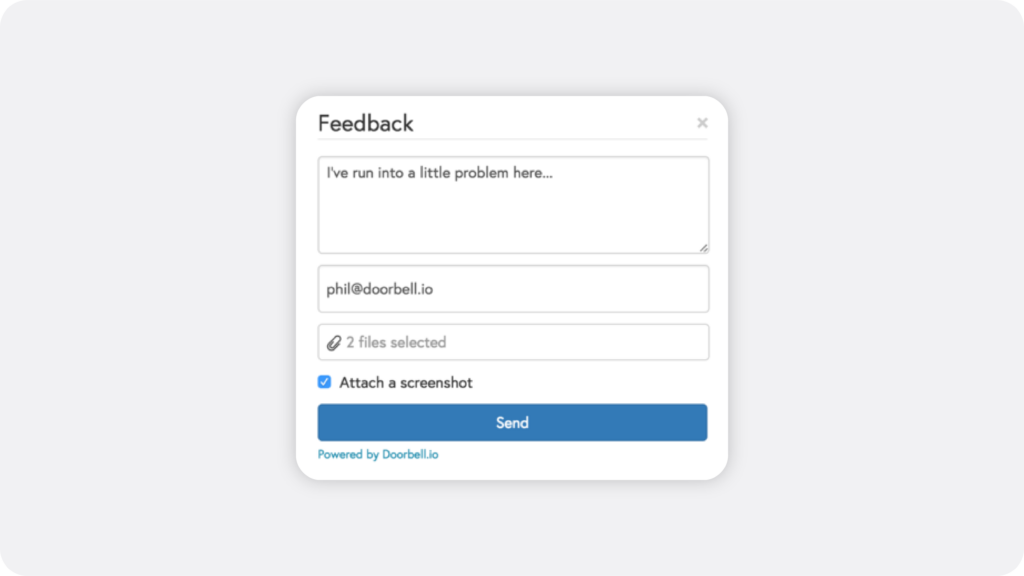
Doorbell is a software widget designed for websites, web, and mobile apps. Its feedback button allows users to easily provide feedback, including attaching screenshots. You have the flexibility to customize the questions and appearance of microsurveys, as well as send automatic replies to respondents. Additionally, the tool automatically generates screenshots so you can see what users were doing when they submitted feedback.
To help you analyze and filter through the results, Doorbell provides a straightforward and collaborative analytics dashboard.
Doorbell offers integrations with help desks, team chat apps, and project management apps. However, project management tool integrations are not available on the free and cheapest plan. Doorbell has a free plan with limited features, while subscriptions start at $29 per month. If you only require a simple feedback widget solution and don’t need other survey distribution channels, Doorbell might be sufficient for your needs.
Usersnap is a comprehensive in-app customer feedback software solution. With Usersnap, you can implement personalized feedback buttons and widgets, including NPS, feature request forms, and screen recordings, as well as targeted pop-up surveys. In addition to in-app surveys, Usersnap offers link, email, and online website surveys, along with a collaborative voting board for prioritizing feature ideas and communicating changes to users. Please note that the mobile SDK is only available with the highest premium plan.
Usersnap’s analytics dashboard enables you to assign, label, and share feedback with your team, facilitating efficient analysis through reports and filters. The tool also integrates seamlessly with various product management, collaboration, data analysis, and DevOps tools.
Pricing for Usersnap starts at €9 per month for the basic plan, which allows you to launch a single active survey. The next plan starts at €69 per month, billed annually.
Usersnap is particularly well-suited for web app microsurveys and can meet the needs of most product teams. However, if you aim to conduct long-term customer feedback campaigns and track customer satisfaction extensively, you may find Usersnap slightly lacking in that regard.
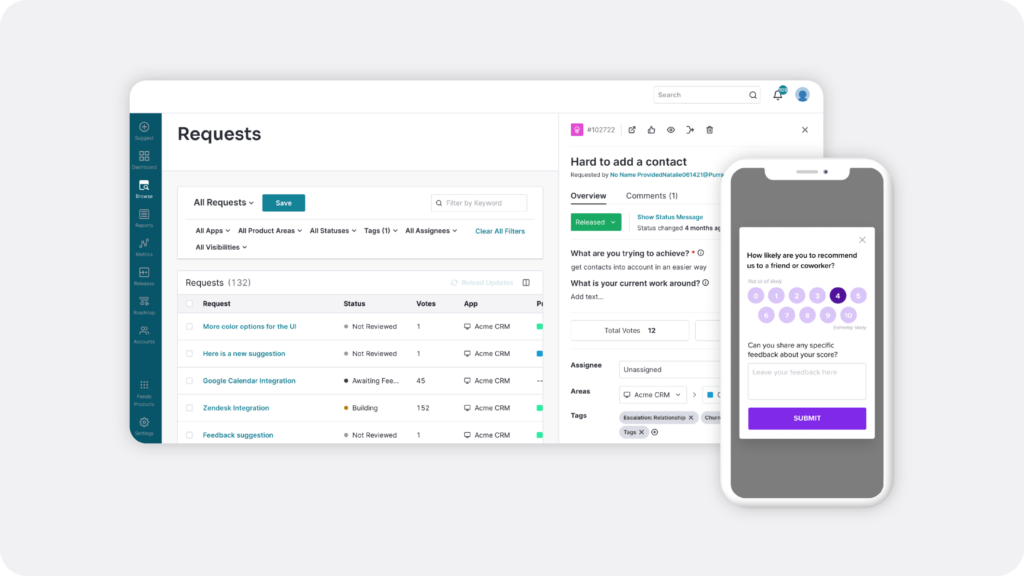
Pendo is a comprehensive product experience platform for both customer- and employee-facing software. It offers an in-app feedback solution that allows users to submit requests and bug reports at any time. This feedback can be organized based on popularity and other attributes, providing valuable insights for prioritizing product roadmap and developing features that cater to your most valuable customers.
Moreover, Pendo excels in providing walkthroughs, tooltips, and onboarding pop-ups that effectively guide users through the app, improving product adoption, satisfaction, and reducing support tickets.
Additionally, Pendo tracks user behavior across various platforms such as web, mobile, and internal apps, providing an advanced analytics dashboard that consolidates all product adoption data, enabling informed development decisions. It is important to note that the feedback collection functionality of Pendo is only offered in their Pro and higher plans. To obtain pricing details, a demo request must be made.
If you are looking for fully customizable and flexible in-context surveys, Pendo may not be the ideal choice. However, if you are a member of a product team primarily focused on gathering feature requests and leveraging Pendo’s capabilities, it can be a valuable tool.
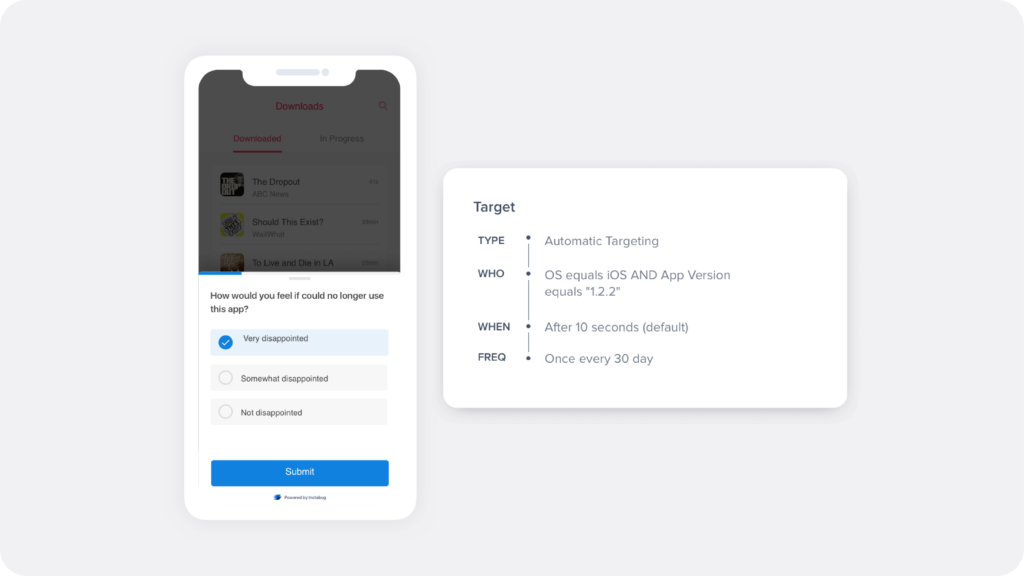
Instabug is a comprehensive SDK designed for managing mobile app performance. It offers an in-app feedback feature that allows users and prototype testers to provide bug reports and valuable insights.
To leave feedback, users simply need to shake their device, triggering a pop-up that enables them to report a problem, suggest improvements, or ask questions. They can also attach screenshots, voice notes, and screen recordings. Furthermore, Instabug provides detailed information about the app’s state when a bug report is submitted, and it even assists in automating user replies.
One of Instabug’s notable features is its app performance monitoring tool, which measures various performance aspects such as crashes, screen transitions, client-side network latency, and UI responsiveness. All these metrics are consolidated into a single indicator, simplifying app health monitoring and assessment.
Instabug offers an unlimited freemium plan with some limitations. Paid plans start at $100 per month billed annually and provide 25k sessions (additional sessions can be purchased at a higher price).
Overall, Instabug is a seamless and non-intrusive solution for collecting user feedback in mobile apps. While it is most suitable for product development teams in need of bug reports and feature ideas, it may not fulfill other requirements.
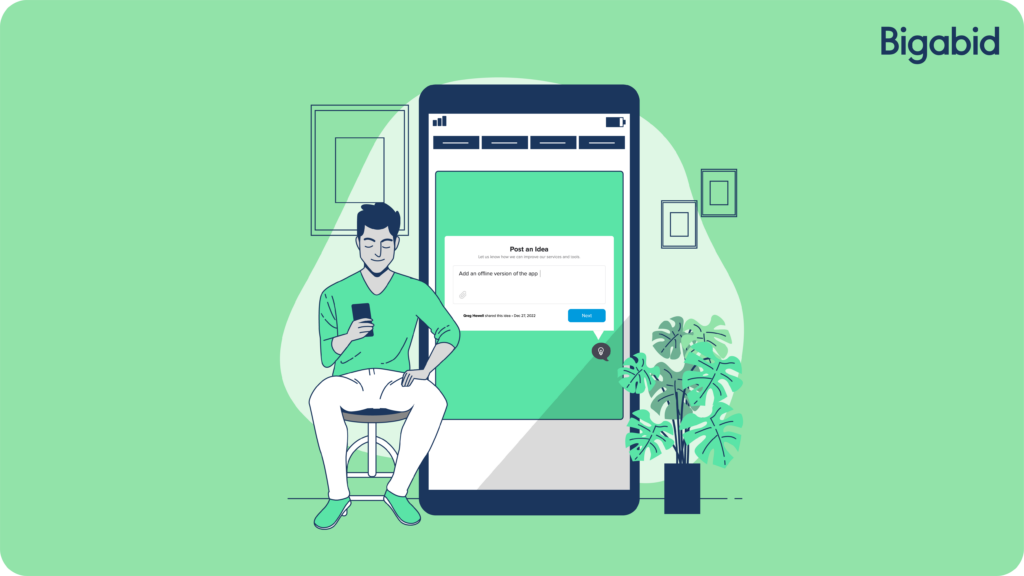
Here are several proven techniques for maximizing the effectiveness of your in-app surveys.
One of the most effective methods to monitor the performance of your app is by gathering regular feedback from mobile users. This allows you to track the stability of your app and measure user satisfaction, enabling you to establish internal benchmarks and automate feedback campaigns.
Users who are pressed for time tend to engage more with microsurveys that only necessitate a click, particularly when using mobile devices. Even if you intend to pose open-ended inquiries, consider starting with a closed-ended question such as a smiley scale or a rating survey to warm up respondents and establish rapport. Remember, putting their ease first ensures more fruitful interactions.
Enhancing credibility, elevating branding, and minimizing interruptions, surveys and forms that seamlessly integrate with your app are highly effective. With advanced customer feedback tools, you have the freedom to fully customize the design of your surveys and forms, ensuring a tailored and engaging user experience.
Ensure your customer success team diligently monitors all responses to proactively address dissatisfied clients before they leave negative reviews on platforms like G2 or the app store. By promptly resolving issues or providing suitable compensation, you can effectively mitigate potential damage. Leveraging a survey tool that integrates with communication software, such as Slack or Microsoft Teams, simplifies this process.
It is seldom desirable for our survey to be displayed to all users upon opening the app. Even general satisfaction surveys can benefit from targeted delivery. For instance, it is advisable to show them exclusively to users who have had ample opportunity to interact with your app.
Maximize the value of your survey data! Don’t let it go to waste. Connect the feedback with user behavior to gain a comprehensive understanding of your audience’s interactions with your app. By identifying areas with negative feedback and analyzing the features used by NPS detractors, you can enhance app performance. Ensure your preferred feedback tool integrates seamlessly with your chosen data analytics platform.
The aforementioned list should assist you in selecting the ideal in-app feedback tool. If you require further assistance, feel free to experiment with the available free trials to find the one that best suits your needs.
in-app surveys provide many advantages over other types of customer feedback strategies. Their ability to target and trigger mobile users and respond to their specific experiences within the app leads to higher engagement and more accurate insights.
When coupled with automated operations and bug/usability report mechanisms, in-app surveys can be turned into ongoing sources of valuable product improvement data.
From tracking feature usage behaviors to gauging travel experiences, the uses of an effective in-app survey platform span many domains today. If you are looking to grow your app with improved in-app feedback, Bigabid can help you get started. Get in touch today and begin collecting what your users have to say!